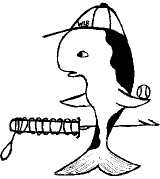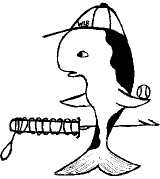Instructions for downloading Adobe Acrobat Reader
If you already have the plug-in, the rosters
will display. If the file didn't display, then you'll have to
download and install the plug-in. Here's how to do it for the
guys who run Windows95/98:
1) Download the player by clicking on the following link:
Download
the Adobe Acrobat Reader
Be sure to save this file into a place where you'll be able
to find it. When you get asked, I suggest you save it
into the following directory:
c:\downloads
2) Go to the folder that you downloaded the file to and click
ar40eng.exe to install the plug-in. Follow the instructions.
3) After you're done installing the plug-in, open this message
again and click on the rosters link.
[Note: For guys using AOL, make sure that you're using Netscape
or Microsoft Internet Explorer as your browser.]
----------------
For Rickey, here's some Mac specific instructions.
1) Go to http://www.adobe.com/prodindex/acrobat/readstep.html
and scroll down to the bottom of the page.
2) Follow the instructions. |